So I use a piece of software called Audacity to edit all the podcasts I’m a part of. In this entry, I’ll illustrate and explain some of the settings I use for the filters and other plugins.

First things first – select the audio you want to use for the envelope for noise reduction, get the profile, then apply these settings and run on entire waveform.

Once you have your noise reduced, you may find you still have some audio wierdness. The Noise Gate can help remove some of that. These settings for example can reduce some of the echoing caused by microphones picking up sound from the headphones.

If after the first noise gate, you’re still getting echo, use these settings as they are more aggressive. It helps to have good quality audio before using a noise gate like this.

This is an excellent Nyquist plugin which does not ship with Audacity by default. You can get it by following this link. Once it’s installed, apply these settings, and all of your wave forms will be on pointe with each other in terms of volume and compression.

You may import a clip into your project that was made with way too much volume (clipping) to fix the problem run the “clip fix.”

You may want to select your waveforms and apply this effect which will remove all awkward silence. Apply these settings for best results.
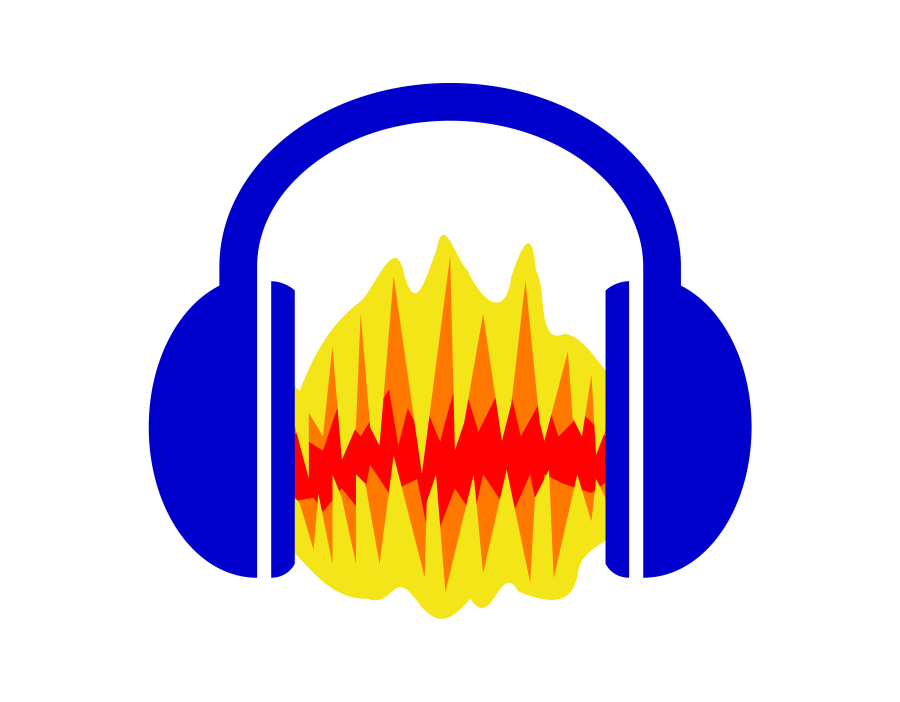
Leave a Reply